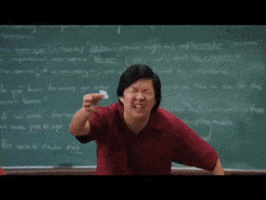decisions
Member

A recent Reddit post about the upcoming super-resolution "Quality mode"
Mac App Store Link
Console Link Website
EDIT: Wo Long Comparison Video
A Chinese macOS app developer, known as CHUNQIAN on Reddit, is claiming that their Mac app "Console Link" can enhance the image quality of your PS5/Switch/Xbox games by implementing a custom DLSS-like solution, using Apple's MetalFX APIs among other Metal APIs for a custom rendering solution. You just need a capture card. For instance, if you have a capture card like the Elgato 4KX capable of 4K60 output, the Console Link app can upscale the output to 5K60, or even 6K60 according to the developer's Reddit posts.
For people who own a Mac and a PS5 then, the Mac becomes the best way to display their PS5 games. The developer claims that the app adds zero latency, so the input latency is essentially that of your capture card.
I have not tried this app yet as I don't own a low-latency capture card. I am just putting it out there to see if someone else has tried it or wants to. It would be pretty insane if with the right capture card and cables you could output PS5 games at close to 5K60 on an Apple Studio Display.
Has anyone tried this? Would love to hear about the results.
Last edited: