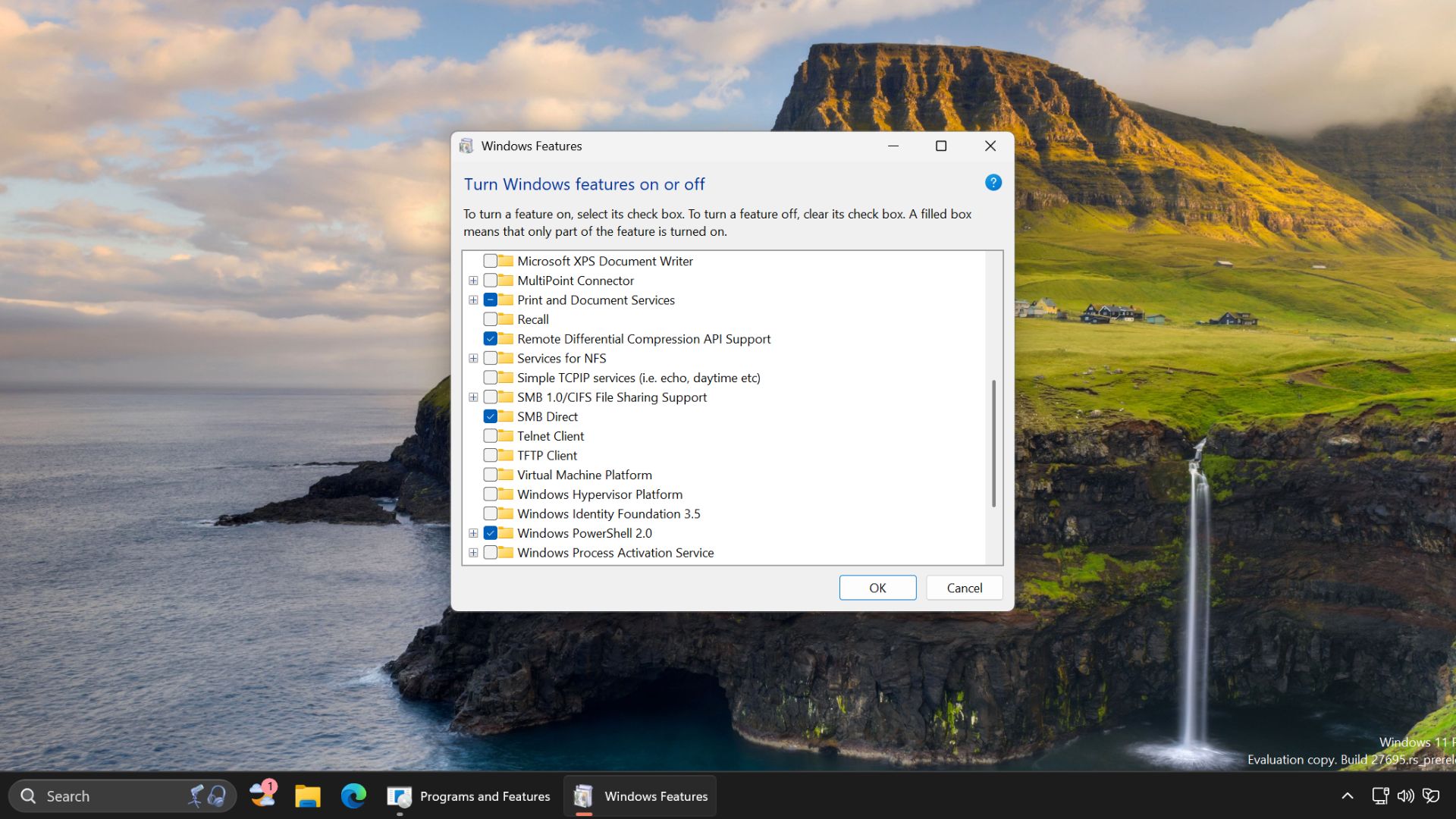winjer
Member
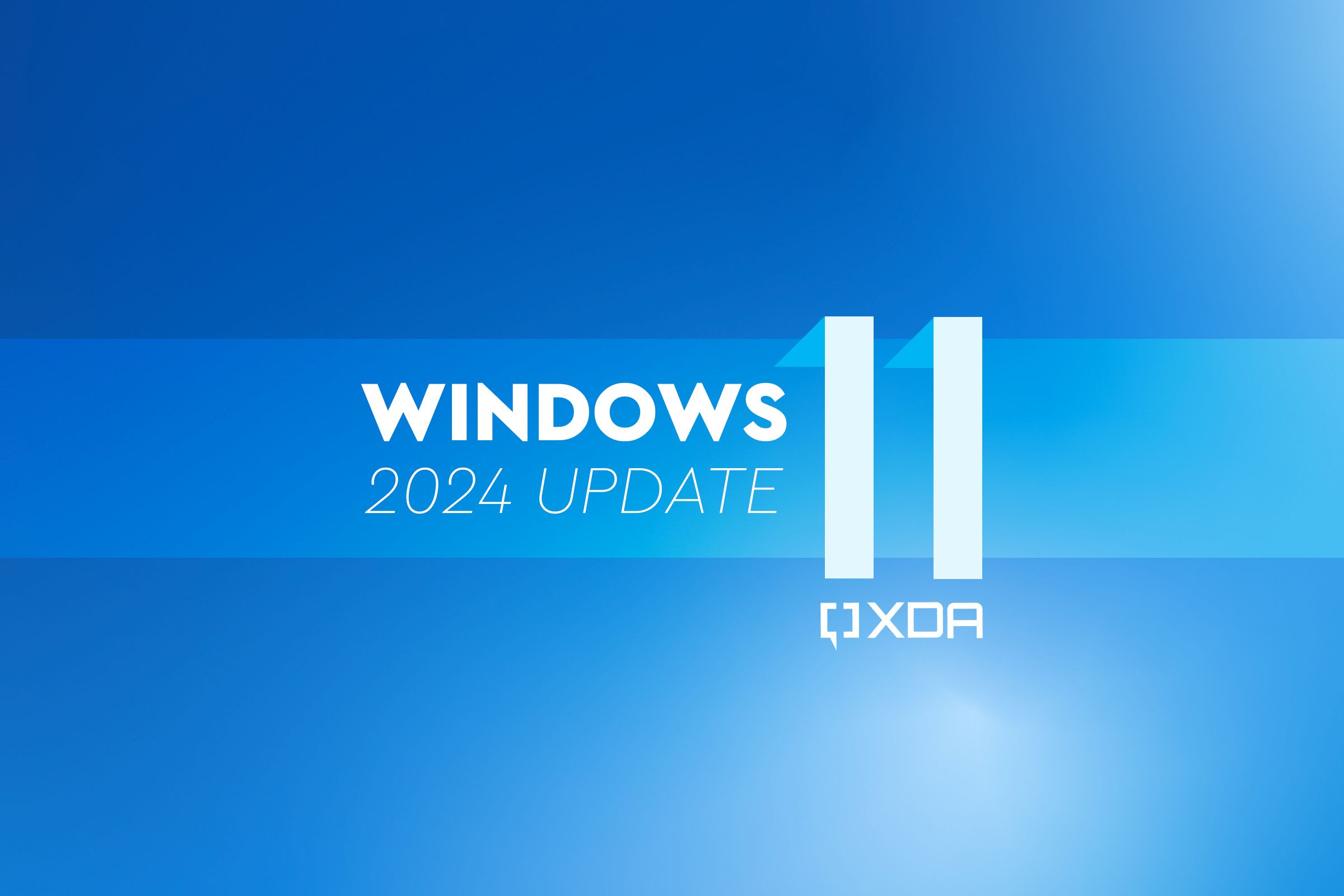
The Windows 11 2024 Update is now available — here's what's new and why it's not Windows 12
The Windows 11 2024 Update is coming soon
For most people, however, you can install Windows 11 version 24H2 starting on October 1st, 2024, when the update began rolling out. It won't be available to everyone immediately, but you can get it faster by enabling the option to get the latest updates as soon as they're available (in the Windows Update section of the Settings app).
PCs that launched with WIndows 11 version 24H2 out of the box will also receive a major update enabling some additional features in version 24H2. The update wasn;t fully completed in time for the launch of those devices, but it contained some fundamental changes to enable new AI-powered experiences, so it had to be released in an unconventional way.
The Windows 11 File Explorer isn't getting a major redesign this time, but it is getting some notable upgrades with this update. For starters, after version 23H2 added support for opening 7Z and TAR files (among other archive types), you'll now be able to create them. Microsoft has added a new dialog that lets you compress files into one of these archives, and you can even choose the compression method and settings you want to use if you need the extra degree of control.
If you're used to the Linux terminal, you may be overjoyed to learn that support for the sudo command is finally coming to Windows 11 with the 2024 Update. Sudo is a simple instructions that allows you to elevate permissions for a command, which is to say, run the command as an administrator. With this command, even if you open a Command prompt as a regular user, you can now run prompts that require administrator privileges within the same window. All you need to do is type sudo before the command you want to run as an administrator.
Windows 11 will include options for how sudo works, such as running the command in a new window or inline, so you can tailor the experience to your preferences.
Microsoft is also doubling down on power-saving features with this update, introducing an Energy Saver mode that can reduce power consumption on both laptops and desktops that don't have batteries. This is an extension of battery saver, which, as the name suggests, was only available on laptops with batteries. With this change, you can reduce the power consumption of your PC at the expense of overall performance, potentially lowering your electricity bill and carbon emissions, which has been a big focus for Microsoft.
While it's not a new feature, it's been confirmed that the next version of Windows will not support 32-bit Arm apps, following in the footsteps of other Arm-centric platforms like Android and iOS.
This release will also include notable improvements for Arm devices, which is a big reason why new devices with the Qualcomm Snapdragon X Elite are launching in the summer. It's not completely clear what these improvements are, but improved performance and efficiency on these kinds of devices would certainly be welcome.
Windows 11 version 24H2 also comes with some improvements for the Quick Settings panel. Now, rather than stacking indefinitely, the quick actions you add show up in pages, so you can scroll between them and not make the Quick Settings panel bigger by adding more actions.
How to get Windows 11 version 24H2
Installing Windows 11 version 24H2 should be a fairly straightforward process, as has been the case for most Windows updates in the past decade. All you need to do is open the Settings app and click Check for updates. If you want to get the update sooner, you'll have to enable the toggle that says Get the latest updates as soon as they're available.
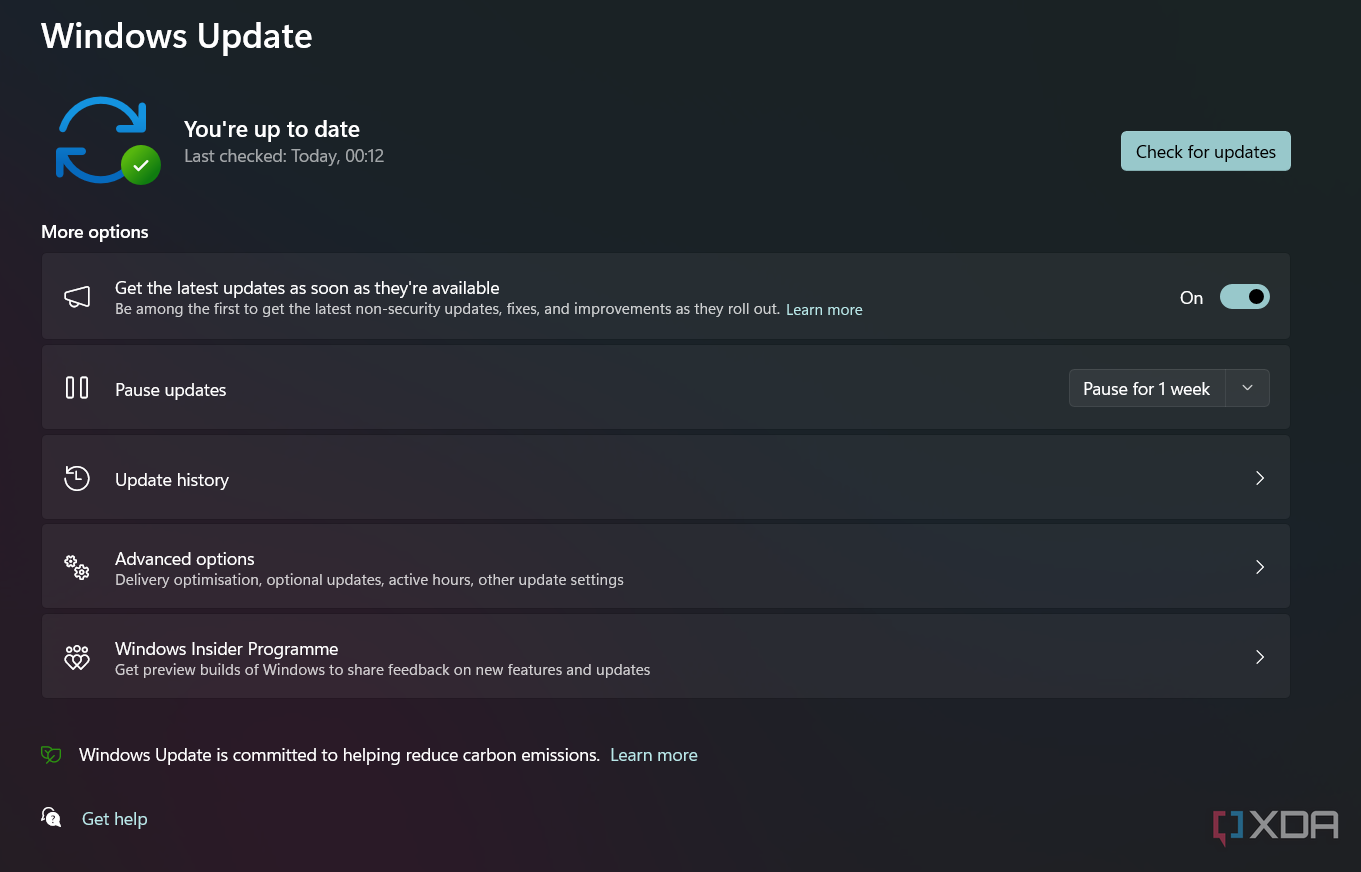
The update will download and install automatically after that, and you just have to restart your PC when prompted. It's always recommended to back up important data before an update, though in theory, nothing should happen to it during the process.
This update brings several improvements to the UI. New features like Copilot and support for USB4 and Wifi 7.
And optimizations that improve gaming performance in Intel and AMD CPUs.
Last edited: