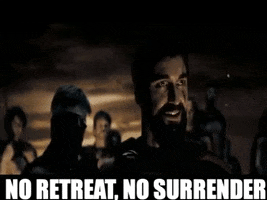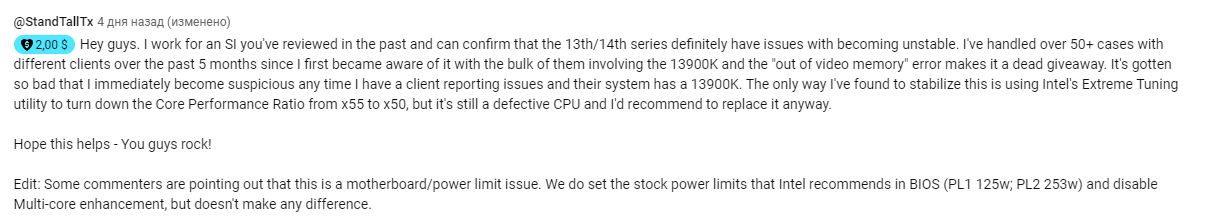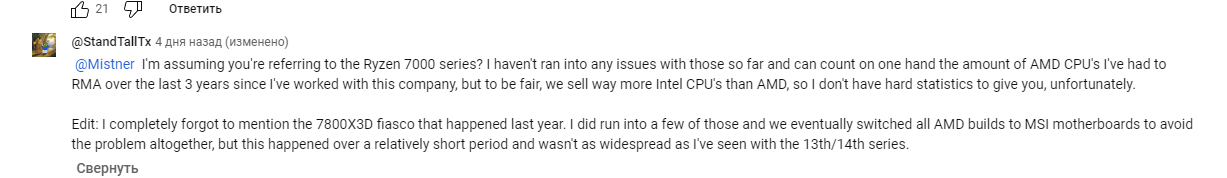-
Hey, guest user. Hope you're enjoying NeoGAF! Have you considered registering for an account? Come join us and add your take to the daily discourse.
You are using an out of date browser. It may not display this or other websites correctly.
You should upgrade or use an alternative browser.
You should upgrade or use an alternative browser.
13900K and 14900K Instability Causing Oodle Decompression Failures
Evidence?This is complete and utter bullshit. They're neck and neck in most apps even for the non-X3D variants. With AMD you still get significant advantages in power efficiency.
The 13700k matches or soundly beats than a 7900x at $100 less
Tom's Hardware
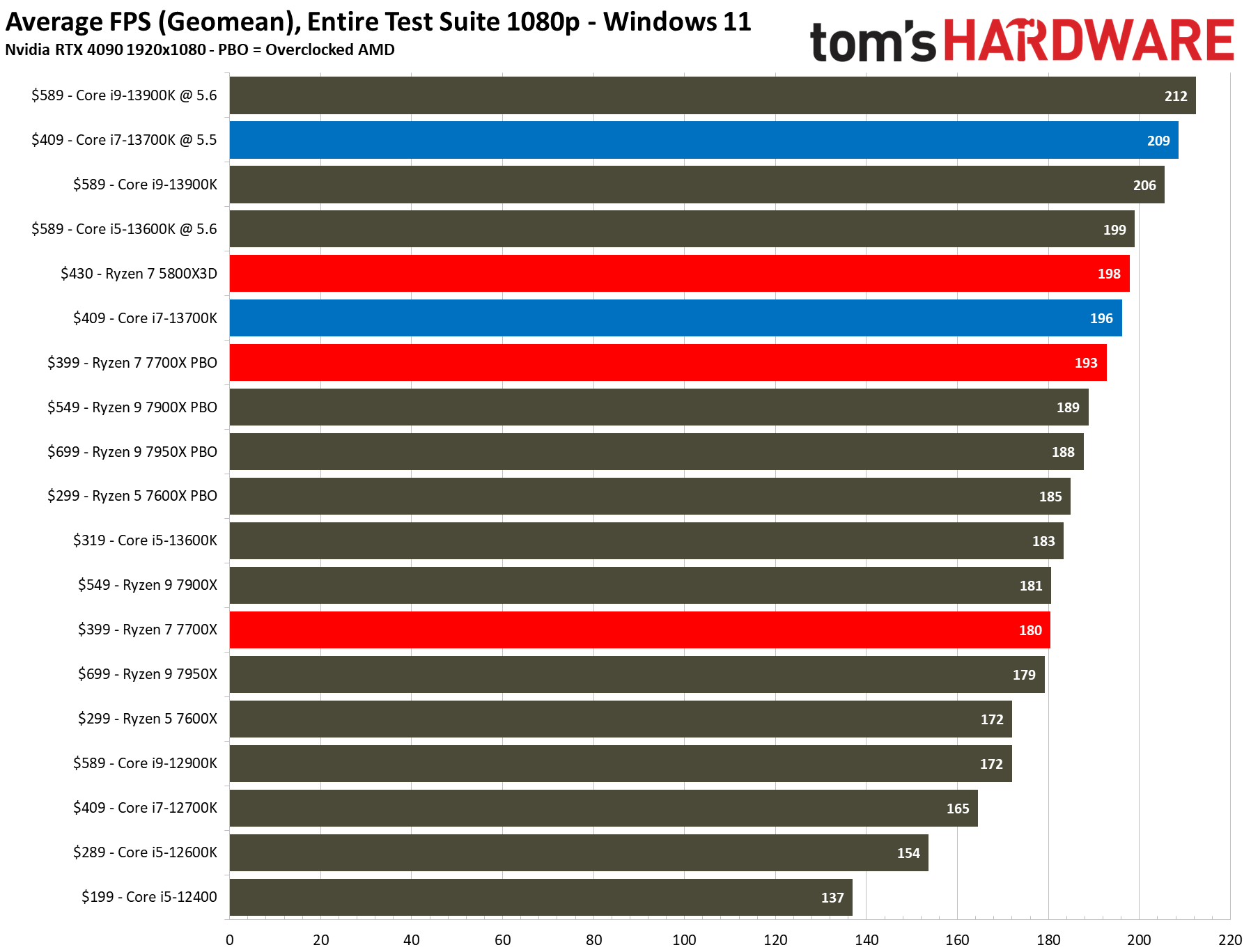
There's various other videos and websites you can refer to such as Hardware Unboxed, Gamer's Nexus, etc but its pretty much a common statement that unless you purely game, Intel's cpus are better all-around until you get to X3D, and even then only the 7950x3D really outmatches the i9 in production workloads, where E-cores begin to matter a lot more.
For example, the 7700x may be SLIGHTLY outperforming the 13700k at the same price point (but within a 1% difference), but thats only in gaming, if you do anything outside of gaming the 13700k begins to vastly pull ahead. And TBH gaming is probably the area where the CPU is the least big of a deal, because if you aren't playing on incredibly low resolution or settings your CPU is likely going to be clocking similar results with a decent GPU + CPU combo. Power efficiency is the only advantage AMD has going for it atm, and even then with Arrow Lake on the horizon I wouldn't be surprised if that ends up going away. I have a Meteor Lake laptop and its shockingly good at battery consumption.
Intel is better all around value for the most part. Especially at lower end, alder lake is dirt cheap now and its still very capable.
Last edited:
Codeblew
Member
Yeah, I have my 7700X at -30 all core and 70C max temp. I did the benchmarks and it is less than a 5% performance difference. I rarely hear any fan noise at all from the CPU. The GPU fan is sometimes a different story.Yeah, if you set the non-X3D versions to a -30 offset. Things that would run at the 90C get down to the 60C. That's the best case scenario.
When I had the 7700X, I had a -30 all core offset, Max wattage of 85W, Max temp of 85C and at full load I got at most 65C. Tuning is available.
However, for those that don't want to deal with that, there are options to set the max power draw to 65W and get drastically lower temps with little performance loss on an 8-core CPU.
cinnamonandgravy
Member
my 12700k at default mobo settings is oddly cool and efficient (under 50c in games, uses ~40w).In some circumstances you can drop the power limit by 50% and only experience a ~5% drop in performance.
They have done everything they can to milk the 1700 socket for all its worth.
but when i oc even 100mhz, temps can spike into the 70s.
my mobo probably has an aggressive power limit enabled.
if i disable it and there's only a ~5% performance delta though, that's excellent. guess we'll see.
Randall365
Member
They are all just 12700ks with varying multitudes of wattage put through to gain an extra 20 to 30% at best.
Unknown Soldier
Member
Intel's insistence on always releasing a new "generation" on a yearly basis is becoming increasingly baffling and makes no sense to them or their customersThey are all just 12700ks with varying multitudes of wattage put through to gain an extra 20 to 30% at best.
winjer
Member

NVIDIA Points Intel Raptor Lake CPU Users to Get Help from Intel Amid System Instability Issues
According to recently published help guide, spotted by the X/Twitter user @harukaze5719, NVIDIA has addressed reported stability problems users are experiencing with Intel's latest 13th and 14th generation Raptor Lake Core processors, especially the high-performance overclockable K-series...
According to recently published help guide, spotted by the X/Twitter user @harukaze5719, NVIDIA has addressed reported stability problems users are experiencing with Intel's latest 13th and 14th generation Raptor Lake Core processors, especially the high-performance overclockable K-series models. In a recent statement, NVIDIA recommended that owners of the affected Intel CPUs consult directly with Intel if they encounter issues such as system instability, video memory errors, game crashes, or failures to launch certain applications. The problems seem particularly prevalent when running demanding workloads like gaming on Unreal Engine 5 titles or during shader compilation tasks that heavily utilize the processor and graphics capabilities. Intel has established a dedicated website to provide support for these CPU instability cases. However, the chipmaker still needs to issue a broad public statement and provide a definitive resolution.
The instability is often attributed to the very high frequencies and performance the K-series Raptor Lake chips are designed to achieve, which are among the fastest processors in Intel's lineup. While some community suggestions like undervolting or downclocking the CPUs may help mitigate issues in the short term, it remains unclear if permanent fixes will require BIOS updates from motherboard manufacturers or game patches. As the two tech giants work to pinpoint the root causes, owners of the affected Intel Raptor Lake processors are advised to reach out to Intel's support channels for troubleshooting and potential workarounds for now.
alucard0712_rus
Banned
I have 12600K and not even bothering with any OC. Zero problems for 2 years. GPU is always limiting factor for me.
BacklashWave534
Member
winjer
Member
Amd also have its crashes with 7000x3d
Just do as much/little with your PBO curve optimiser settings, run aida64 SHA3 test and you will reboot. SHA3 uses avx2 and avx512
But that is while undervolting or overclocking the CPU.
GHG
Member
my 12700k at default mobo settings is oddly cool and efficient (under 50c in games, uses ~40w).
but when i oc even 100mhz, temps can spike into the 70s.
my mobo probably has an aggressive power limit enabled.
if i disable it and there's only a ~5% performance delta though, that's excellent. guess we'll see.
My statement doesn't apply to the original 1700 12th gen releases, it applies to everything that has come after those CPU's.
Amd also have its crashes with 7000x3d
Just do as much/little with your PBO curve optimiser settings, run aida64 SHA3 test and you will reboot. SHA3 uses avx2 and avx512
#AMDtoo does not apply here. Sorry.
Last edited:
Unknown Soldier
Member
Nah, AMD users are doing fineSucks so hard for high end users
SolidQ
Member
"Fix" for perfomance

 videocardz.com
videocardz.com

ASUS adds "Intel Baseline Profile" to its Z790 motherboards amid Core i9 stability issues - VideoCardz.com
Intel Baseline Profile defaults motherboard specs to recommended settings ASUS has released a new BIOS that introduces Intel Baseline Profile which is supposed to default all settings to Intel recommended ones. As a result, the high-end Core i9 CPUs are expected to perform worse. Yesterday, we...
ResilientBanana
Member
Bring upon us the age of optical processors.
Celcius
°Temp. member
"Fix" for perfomance

ASUS adds "Intel Baseline Profile" to its Z790 motherboards amid Core i9 stability issues - VideoCardz.com
Intel Baseline Profile defaults motherboard specs to recommended settings ASUS has released a new BIOS that introduces Intel Baseline Profile which is supposed to default all settings to Intel recommended ones. As a result, the high-end Core i9 CPUs are expected to perform worse. Yesterday, we...videocardz.com
Nice, many users have been wanting them to add a profile that enforces all of intel’s recommended/default settings.
Last edited:
Buggy Loop
Member
simpatico
Member
I just upgraded from a 6700k that I ran at 4.5Ghz (1Ghz over stock) the entire time. Didn't even power the PC for the majority of hours. Something about my OC didn't even allow it downclock during light loads. Held up just fine.Probably the silicon pushed too far. So much power pumped into them and vendors using their own PL values will be the likely culpret.
I personally always underclock or lower power limit on my stuff for longevity and power savings. Lower temps are a nice bonus.
YeulEmeralda
Linux User
Yes if you have cockroaches in your PC this will get rid of them...It's not a bug, it's a feature.
Skifi28
Member
Fortunately no, but I do have spiders. Those aren't bugs though, but arachnids. Does it get rid of them too? I wish reviewers did a more thorough job and answered basic questions such as this.Yes if you have cockroaches in your PC this will get rid of them...
winjer
Member

Gigabyte's "Baseline" Gaming Stability BIOS Option Turns Intel 14th & 13th Gen Core i9 CPUs Into Core i7, -30% Multi-Thread & -10% Gaming Performance
Gigabyte released its "Intel Baseline" BIOS for Intel 14th & 13th Gen CPUs to improve gaming stability but leads to performance degradation.