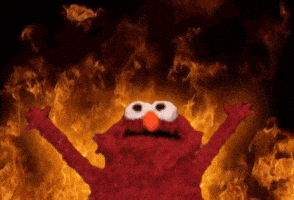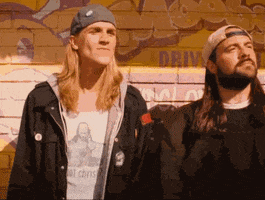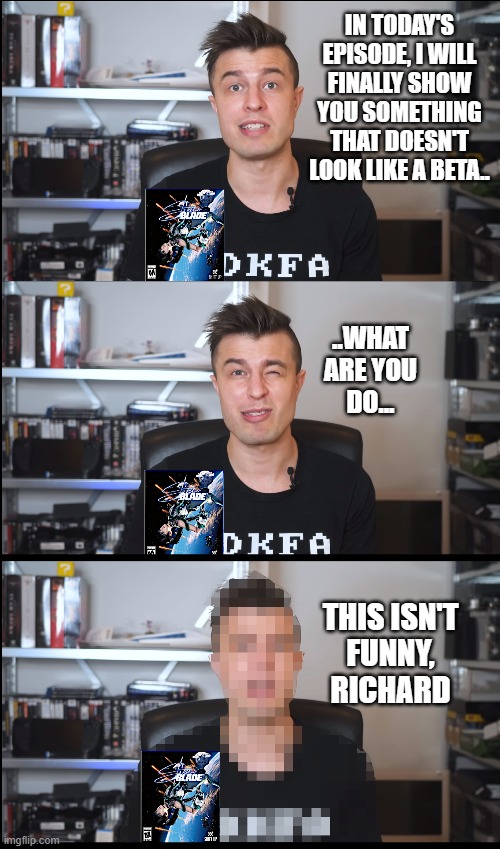adamsapple
Or is it just one of Phil's balls in my throat?
Stellar Blade has finally arrived for PlayStation 5 and we're delighted to say that this is an ultra-polished, highly enjoyable action game. Based on Unreal Engine 4, developer Shift Up isn't rewriting the technological rulebook in any way - but what is delivered is nigh-on flawless within its ambition. It's something of a tonic in a world where so many games ship with issues, requiring multiple patches to address. John Linneman has the DF tech review for you.
00:00 - Introduction
01:15 - A Strong Presentation
04:01 - Graphics Options
04:29 - HDR Settings
05:13 - Stunning Visual Design
06:18 - Visual Flourishes
10:04 - Mode Comparisons
11:52 - Frame-Rate Analysis
13:49 - Final Thoughts
Last edited: