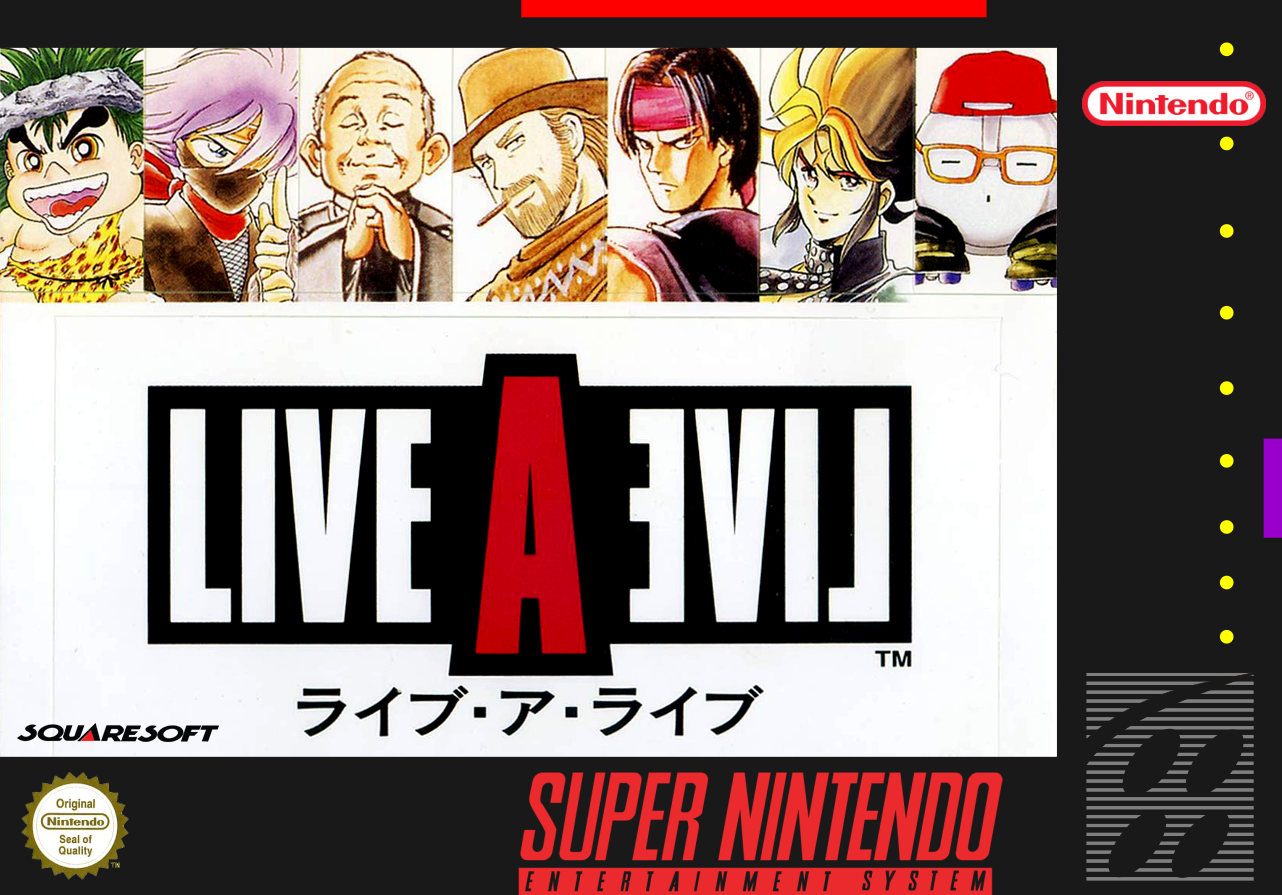Since I decided to use this as more of a companion to my SD2SNES due to it's ablity to play the unsupported chip games along with the save state/rewind function SD2SNES lacks, I decided to load it up with all the unplayable games. But beyond that, I want to use it for playing games that lack a save function.
What are some good platformers and beat-em ups I can load up on it since there was a LOT of those on the SNES.
What are some good platformers and beat-em ups I can load up on it since there was a LOT of those on the SNES.