Lagspike_exe
Member
Looks incredible.
Good to see the two mid gen refresh consoles going toe to toe!
Point proven.You need to find better LAN parties my man

Cataract vs 20/10 VisionGood to see the two mid gen refresh consoles going toe to toe!
Me in the backYou need to find better LAN parties my man

With a stripper like that, I'd also be staring at the screen.Bro, you proved my point. They're staring at the screen, not the women.
Cataract vs 20/10 Vision
But Pro owners need the "copium."Add to that a sight advantage for Series X in one "cutscene" then reality hits back with lower IQ and performance during gameplay
But Pro owners need the "copium."
And I showed you an example of the frame rate flip flopping during the combat segment as well.
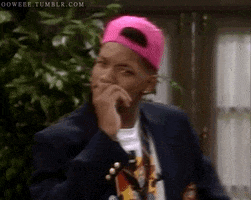
Don't get nervous my friend, we've all been suckered at times by the marketing of paying for a ‘premium product’ that is simply mediocre.You should have to wear an "I am retarded" banner at all times.
It's funny how they've lowered expectations and adapted the argument. Now, if it has better image quality (without any graphical improvements) and gets a few fps more, but still dropping frames, is a good result ... for almost twice the price.
The copium is strong here
Selective screenshots vs DF
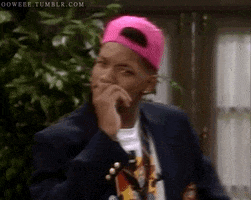

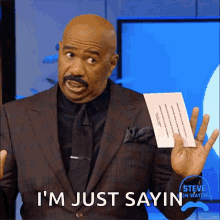
Half of that comparison segment shows them flip flopping over each other.

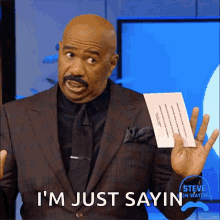
That's fine. I'm just pointing out the uselessness of still shots here, either way.
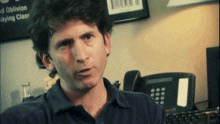
You can directly compare cutscenes as they are identical. In the first cutscene XSX performs 5 fps better. For gameplay you need to use average fps as scene, explosions, ennemies not seen here but rendered behind can vary a lot. in that case, PS5 Pro average framerate is better and so performs better.Half of that comparison segment shows them flip flopping over each other.

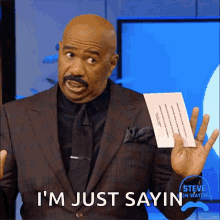
What about Frame Gen, are there plans to implant it into PS5 Pro?
It seemed more like they were investigating spectral frame gen for later console efforts rather than the 5ProCerny told DF FG was in the works
This would be so nice to keep games above the VRR low-end.Cerny told DF FG was in the works
Compared to PS5 there's a huge difference in image quality on the PS5Pro, but I wonder how close PSSR image quality in this game is compared to PC. Guys can you share PS5Pro screenshot from the same location?The difference in image quality in favor of PS5 pro is massive, quite evident, a good implementation of PSSR by the developers that will improve over time.



Knowing you, this is the saddest statement I have ever seen on Gaf
Cataract vs 20/10 Vision
Cerny told DF FG was in the works
As are weGuys, I'm joking. Ffs
Of course it isnt! At least no if we compare visual quality increase vs price increase. But payers are gonna say otherwise, with their "night and day difference", just to cope.'Visual settings are all the same as base PS5'
=> That's a bummer. So,we're getting slightly better IQ and performance. I wouldn't call it a win.
I can't tell if that's a young chick with a prematurely aged face or an older woman with a surprisingly fit body.
Maybe is GAF image compression or that I’m in mobile but it looks clean to me. If Vick hasn’t dumped 5 petabytes of screenshots by tomorrow I’ll load the game and share the screenshot. But bear in mind that screencap isn’t as convenient to share in console as in PC. You either move it to an USB (nobody has those anymore) or you download from the cloud with the PS app. And then you upload it here. The amount of compression and the deterioration of the image could not give significant results.DLSS / TAA looks quite blurry on the PC in this game, so I would not be surprised if PSSR would look sharper on the PS5Pro.
Maybe is GAF image compression or that I’m in mobile but it looks clean to me. If Vick hasn’t dumped 5 petabytes of screenshots by tomorrow I’ll load the game and share the screenshot. But bear in mind that screencap isn’t as convenient to share in console as in PC. You either move it to an USB (nobody has those anymore) or you download from the cloud with the PS app. And then you upload it here. The amount of compression and the deterioration of the image could not give significant results.
Edit: btw, where is the Corsa guy in this thread?
Compared to PS5 there's a huge difference in image quality on the PS5Pro, but I wonder how close PSSR image quality in this game is compared to PC. Guys can you share PS5Pro screenshot from the same location?
Native TAA

DLSS Quality

DLSS / TAA looks quite blurry on the PC in this game, so I would not be surprised if PSSR would look sharper on the PS5Pro.
Another PSSR success?
So is it a hardware issue or a developer one?

Thanks for the links, but I think your screenshots are too compressed (screenshots look pixelated).TAA - PS Speed
DLSS Quality - PS Quality
DLSS has an definite edge in quality vs quality. PS Speed mode is quite a bit blurrier in the distance


Thanks for the links, but I think your screenshots are too compressed (screenshots look pixelated).
Here's another screenshot taken from the PS5Pro (performance mode), I can still see the compression, but at least the image isn't pixelated.
PS5Pro Performance Mode

PC DLSS Quality

I did not take this screenshot, it was sent to me. The image is still compressed, so I'm sure the picture on the TV should look even sharper.How did you make the shot less pixelated?
I did not take this screenshot, it was sent to me. The image is still compressed, so I'm sure the image on the TV should look even sharper.
It's the same on my PS4Pro, because the image quality on my PS4 screenshots is never as good as on TV.
I don't understand why Sony makes it so difficult to take high quality screenshots. It makes no sense.
They will likely not. They will build their own FG with great integration with PSSR in order to keep the additionnal latency to its minimum. For that you need perfect integration with the upscaling API.They will probably use AMD's FG from FSR3.
The upscaler sucks, but the FG part is pretty good. And so is AntiLag2.
DLSS quality is 1440p native to 4K if I am not mistaken while PS5 Pro here should be native 1080p PSSRed to 4K.Thanks for the links, but I think your screenshots are too compressed (screenshots look pixelated).
Here's another screenshot taken from the PS5Pro (performance mode), I can still see the compression, but at least the image isn't pixelated.
PS5Pro Performance Mode
PC DLSS Quality
I've included a 4K DLSS performance screenshot and a downsampled screenshot to show how this game should look like without TAA blur.They will likely not. They will build their own FG with great integration with PSSR in order to keep the additionnal latency to its minimum. For that you need perfect integration with the upscaling API.
DLSS quality is 1440p native to 4K if I am not mistaken while PS5 Pro here should be native 1080p PSSRed to 4K.



I'm only 3 missions in, but I use melee as a last resort. When the enemy is very close or I am out of ammo.Definitely looks like a good update, but unfortunately the gameplay doesn’t do it for me. I didn’t care for the melee focus in the demo and everything I’ve heard is that they double down the entire game.
When you're swarmed by enemies, it's much easier to survive with Melee. With the right combo, you can kill a number of enemies at once and it's also a lot easier to heal. I only used weapons at medium to long range.I'm only 3 missions in, but I use melee as a last resort. When the enemy is very close or I am out of ammo.
There is still a lot of shooting if you prefer to play it like that. Which I do.
I think the melee is quite fun anyway.
I've included a 4K DLSS performance screenshot and a downsampled screenshot to show how this game should look like without TAA blur.
PS5 Pro - performance mode

PC 4K DLSS performance

PC 2880p DLSS Quality downsampled to 2160p

I'm using a 1440p monitor, but I prefer to play with downsampling because it's the best way to mitigate TAA blur.Assuming you're using a 4k display, how did you achieve the final 2880p screen here? Looks really clean.
I'm using a 1440p monitor, but I prefer to play with downsampling because it's the best way to mitigate TAA blur.
In order to use 2880p I need to enable DSRx4 (standard downsampling but looks the best).
2160p - DLDSRx2.25 (AI-powered downsampling removes uneven pixel scaling artifacts and looks great, too on 1440p monitor).
On 4K monitor you would need to use DLDSR2.25 to get similar image quality as my 1440p + DSRx4 screenshot.
