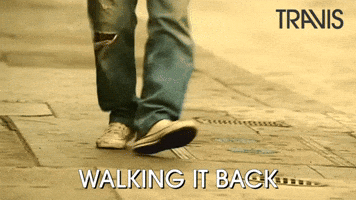Shake Your Rump
Member
Sorry, but their calculator is terribly useless. It recommends nine feet for a 65”? Almost eight feet for a 55”? Six feet from a 42”? It would feel like a postage stamp. Absurd.I do yes. I call you questionable.
Your recommended distance is 3.6 meters. But still not optimal.
My 85 inch is almost 4 meters.
But good luck sitting 1.6 from your screen as per your sites minimum distance.
With my qn95c 85 inch, if i would sit that close my retina would burn out as my screen peak brightness is 4000 nits.


All you have to do is scroll down and see that rtings themselves shows a chart with the usual recommendation of 8.5' (2.59 m) for an 85” TV.
Scroll down and see their own chart that shows the 4K isn’t even “worth it” on a 85” at four meters.
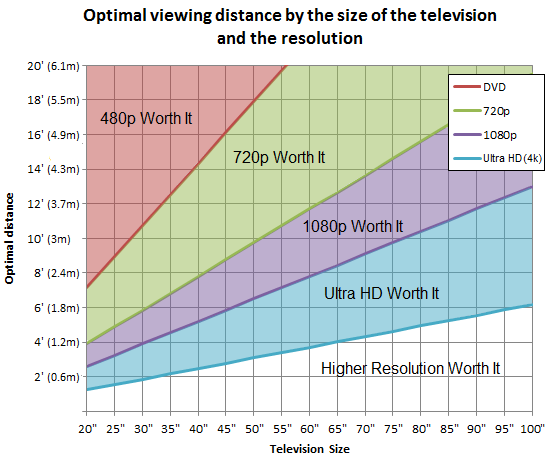
People will sit at one end or the other of the viewing distance range. It’s unfair to blame the user’s seating distance for obvious shortcomings of the current upscaling implementation.
Last edited: